Description
Microsoft Ads Training Kit
Step-by-Step Tutorial Videos To Start Using Microsoft Ads For Your Business and Boost Profits! Advanced Microsoft Ads video training encompasses everything you need to know to get started with Microsoft Ads and optimize your campaigns for maximum profits. Get your copy now!
You’ll get fifteen chapters of step-by-step training videos that will show you exactly how they work, how to set up your ad account, and how to get started on your first campaign from scratch. Everything is screen-recorded and well-explained. We have covered several initial processes to get you going.
NOTE: This product has an “unrestricted” PLR license which means you can do “anything” you want with it.
Here is what you’re going to learn in this 15-part over-the-shoulder video training course:
Video 1 – Overview of Microsoft Ads.
Video 2 – Microsoft Ads dashboard.
Video 3 – Campaign home overview.
Video 4 – How to edit the campaign name.
Video 5 – How to change the campaign budget.
Video 6 – How to change bid strategy.
Video 7 – How to bulk edit campaign budget.
Video 8 – How to bulk edit bid strategy.
Video 9 – How to add balance.
Video 10 – Types of ads on Microsoft ads.
Video 11 – How to create a visit to my website ad campaign.
Video 12 – How to create an app install ad campaign.
Video 13 – How to create a visit to my location ad campaign.
Video 14 – How to create an ad group.
Video 15 – How to make ads.
Within this package you will find the following modules:
Module 1 – 15 Step-By-Step Training Videos
Module 2 – Video Raw Files
Module 3 – Video Voice-Over Script
Module 4 – Audio Files
Module 5 – Training Guide
Module 6 – Chapter Images
Module 7 – 10 Unique Articles
Module 8 – Cheat Sheet
Module 9 – Mind Map
Module 10 – Top Resource Report
Module 11 – High Converting Sales Copy
Module 12 – Customer Sales Video
Module 13 – Professional Graphics
Module 14 – Animated Banners
Module 15 – Email Swipes
Module 16 – Minisites
Module 17 – Legal Pages
Module 18 – PDF Graphics



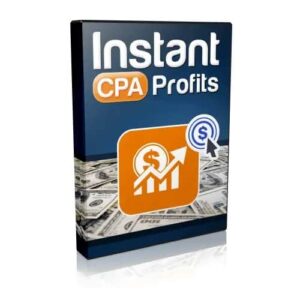
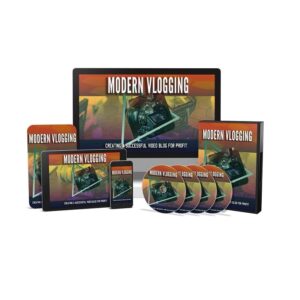

Reviews
There are no reviews yet.