Description
File Size: 10.4 MB
License: Private Label Rights/Giveaway Rights
Author: Administrator
Learn How to Setup the Right Split Testing and Make More Profit from it!
Split testing is a method for comparing two different versions of a landing page to determine which version performs better. Split testing should NEVER be a one-time experiment.
It’s important to keep running new split tests, so you can continue to improve your sales and profits. Setting up a split test is very easy to do. You simply need to determine what element you wish to test on your landing page first.
Always be sure you only test one element at a time for your split test. Otherwise, you won’t be sure which changes you made resulted in a specific improvement. For example, start by testing the headline. Using your current headline as the control, duplicate your landing page and create a new headline variation for the test.
The headline is the single most important element to test and can result in HUGE improvements in your conversion rate. Other important elements you can test one by one are your landing page layout, website colors, images, call to action, price, guarantee, etc. The list goes on and on, but those are some important ones to consider first.
In order to gain statistical confidence in your test, it’s advised that you send at least 300 unique visitors to each landing page. Some marketers even prefer a higher baseline number, such as 500 unique visitors to each landing page.
However, it should be noted that some split tests may produce an extreme difference in the results and if one page is performing very poorly, then you may consider ending the split test early. Nobody likes to waste traffic.
If you have a clear winner early, then you may choose to end the split test, so you can maximize your ROI. This is especially true if you’re using paid advertising to generate traffic.
Once your split test has achieved statistical confidence, it’s time to analyze your results. The essential metrics you’ll be tracking and analyzing are unique visitors, conversions and conversion rate.

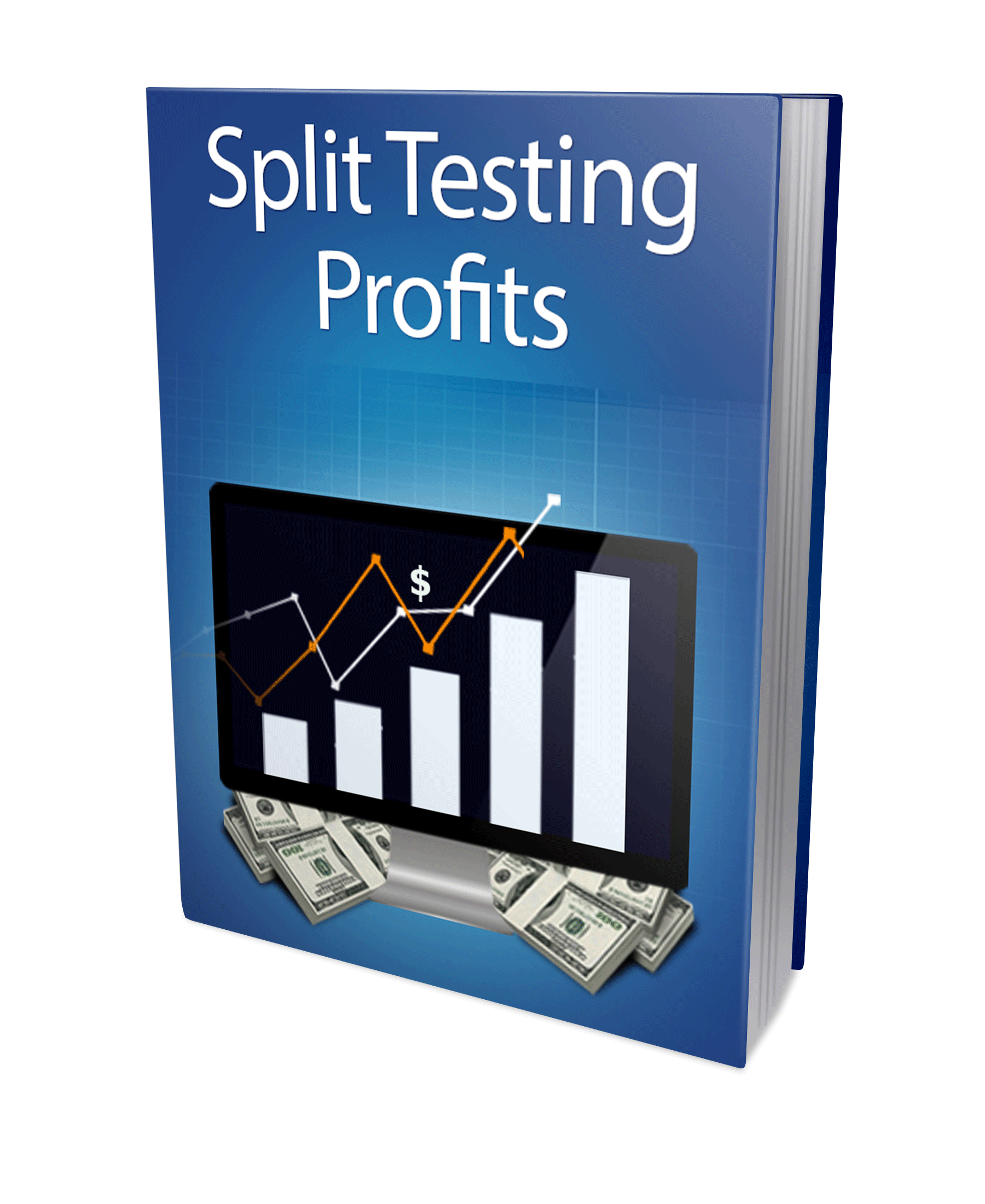

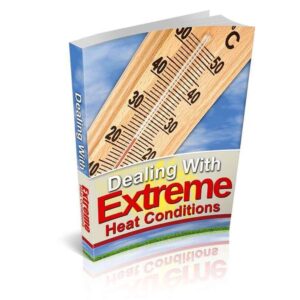

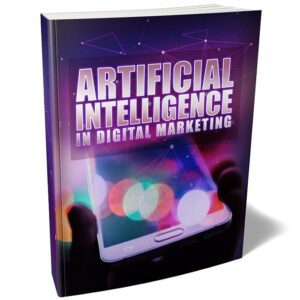
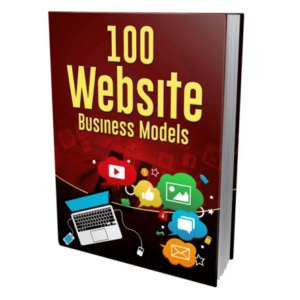
Reviews
There are no reviews yet.